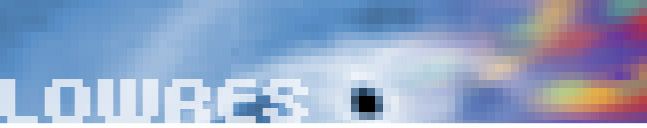Did you just create a PDF of a website complete with browser chrome, and then they ask you for the same PDF but without the browser chrome? Instead of cropping the images in photoshop, just do it right in Acrobat. With your PDF open in Acrobat, go to "Tools/Advanced Editing/Crop Tool." Now click and drag where you want to crop the image and then double click inside the crop marks. Your image should now be just what you cropped. Make sure to save the PDF.
Friday, June 19, 2009
Tip: Creating PDFs from the clipboard
I learned something new today. If you need to create a PDF of a website for client review (I know I could just send them a link, but this time they wanted a PDF to review), you can do so easily if you have the full version of Adobe Acrobat.
Take a screenshot of your browser by holding down the "alt" key and pressing the "Print Screen" button on your PC keyboard. Then open up Acrobat, and from the File menu choose "Create PDF" and then "From Clipboard Image". After a couple seconds, Acrobat opens a new window with your screeshot in it. Then just save it and your done.
I used to have to take the screenshot, paste it into a new photoshop doc, save a Jpeg, and then create the PDF. It's really nice to find time-saving ways of doing things differently.
Posted by
Jon Butler
at
5:21 PM
0
comments
![]()
Topic: Acrobat
Thursday, June 18, 2009
On using Twitter for your job search
For those of you just getting familiar with Twitter, I would like to share this insight that I learned from others recently. Not only is Twitter a great tool for networking with people in your industry and area, and can certainly help you find full-time and freelance work, but it is also useful when targeting the company you want to work for.
If the company you want to work for is up on their social media involvement, then you can seek out people who work for that company on Twitter and that you can relate to. Then get to know them and engage them in dialogue. You'll get to know more about the company and the people who work there. It will help you know if that environment is really something you would want to be a part of. In addition, if you already know people at the company via Twitter, then applying for a job will be that much easier. They may even offer you a chance at a job before posting it anywhere else.
Please share any other insights you've learned as comments to this post or respond via Twitter at http://twitter.com/hippity.
Posted by
Jon Butler
at
9:30 AM
0
comments
![]()
Topic: job search, Social, twitter
Wednesday, April 8, 2009
Why I use Twitter?
Lately I have found myself explaining what Twitter is to many coworkers and friends. In doing so I thought maybe it would make a good blog entry to share with others too. I would like to preface this by saying that Twitter was a little confusing to me at the start. I didn't see the real value for a while and I didn't gain anything from my activity there until I learned about why you follow other people and how to really use the tool for searching and communicating. Then it's like a light went on in my head and I got it. OK, so here goes.
Twitter is a community of your own making. Some call it a "micro-blogging tool" or "another social media gizmo" or "a waste of time". For those of you who understand Twitter, you know that it is so much more than that. Yes, Twitter is a tool, and it has constraints but within those constraints, it is what you make of it. Twitter allows you to create a community of like-minded individuals to share thoughts, ideas, research and friendships. You have the ability to follow and be followed by people all around the world who share similar careers, skills, hobbies, spiritual ideals, political ideas, etc. And sometimes, there are conflicting ideas that get expressed and thus a dialogue occurs and people learn about other people. There is so much you can learn and be a part of by being actively involved in a twitter community.
From a marketing perspective, Twitter is a valuable tool and environment to have one on one exchanges of information and ideas with customers/clients past, present and possibly future. Some companies get it and some just don't yet. If all you do is post the latest mortgage rates, the latest product w/ links and prices, or whatever it may be - you are not utilizing twitter effectively. Sure, it may lead to a few more sales, but if you aren't also actively participating in and encouraging a dialogue with those customers, the benefit for both you and your customer is minimal. Don't be shy. Get in there and be friendly, resolve problems and get them excited about doing business with you. If you do, they'll talk well of you with their friends and so on.
Get it now? If not, get in and give it a try. Ask questions and search around. There are lots of willing people out there to help you along.
You can follow me at http://www.twitter.com/hippity
Posted by
Jon Butler
at
11:09 PM
0
comments
![]()
Friday, March 6, 2009
Facebook is changing things again
This post about Facebook changes is not meant to be negative or positive at this point. I am just trying to make some of you aware that haven't heard yet. The changes are for both personal profiles and business/fan pages.
Make sure you check your pages to see how they are being affected to see if there are some updates you need to make soon. Here is the link for the description of changes coming to your profile pages: http://www.facebook.com/sitetour/homepage_tour.php
And here is the link to the changes that are coming to the Facebook "Pages": http://www.facebook.com/advertising/FacebookPagesProductGuide.pdf (3.8mb PDF)
On my fan page, I quickly realized that the changes did make a difference and I now need to rethink how the content is displayed and what I want to show in different areas. The fan pages are now structured similar to profile pages, in that there are now multiple tabs and status messages. This change is significant, so go take a look.
Jon
Posted by
Jon Butler
at
2:04 PM
0
comments
![]()
Tuesday, February 17, 2009
Tip: Upside down status messages
 In the last week, I started seeing people with the upside down status messages on Facebook and Twitter. I was baffled because these are just plain text, no images allowed. It seemed like a fun idea for the right status message. So I asked one of my friends who used in in the last couple of days. He pointed me to:
http://www.sevenwires.com/play/UpsideDownLetters.html
Essentially the site, sevenwires.com, has a translator tool that recreates a normal sentance into unicode characters. Here is how they describe it:
In the last week, I started seeing people with the upside down status messages on Facebook and Twitter. I was baffled because these are just plain text, no images allowed. It seemed like a fun idea for the right status message. So I asked one of my friends who used in in the last couple of days. He pointed me to:
http://www.sevenwires.com/play/UpsideDownLetters.html
Essentially the site, sevenwires.com, has a translator tool that recreates a normal sentance into unicode characters. Here is how they describe it:
How does this tool flip text up side down and backward? The Javascript program converts English letters to unicode characters and symbols that look inverted, to make it look like you've created upside-down text on the computer.Give it a shot. It's a fun way to post your status messages. Expect a few questions from your friends.
Posted by
Jon Butler
at
3:58 PM
1 comments
![]()
Topic: Social
Monday, February 16, 2009
Google text message search tool
If any of you have learned how to use the text messaging search tool from Google, you'll probably agree it's pretty useful when you need it. For those of you not familiar with it, here goes:
- You text google by entering "google"(466453) in the phone number field.
- Then enter a search term. For example, if you want to define "latitude", you enter "define latitude".
- Hit send and in a couple seconds, Google sends you a text with the top search result. In the above example, it sends you the top online dictionary definition for that word.
Posted by
Jon Butler
at
11:18 AM
0
comments
![]()
Topic: Mobile
Thursday, February 12, 2009
Twitter treatment of URLs in tweets
After on and off experimenting with my twitter account for over a year, I stumbled upon a discovery today that I just had to share. I was reading an article on a tech site and at the bottom it gives you the option to share it with your social community friends. I clicked on the twitter icon, and was taken right to twitter and in the post box, there was the full URL of the page I was just on. I added a little note above it and submitted the post. I then noticed that in the post that everyone sees, the URL is shorted to a tinyurl.com URL. And here I thought all those other twitterers had tinyurl.com accounts and went through the trouble of making a reference first and then putting it in their twitter post. I think it's a cool feature and I appreciate it because I now have more characters to type. This is important when you only have 140.
Posted by
Jon Butler
at
2:51 PM
0
comments
![]()
Topic: Social
Tuesday, January 27, 2009
The trendiness of social media
A question has been on my mind this week about the popularity of Facebook and other social sites like YouTube and Twitter. When I hear the terms being mentioned in normal conversations at church, work, and in the media, one has to recognize that social media has become acceptable and trendy. When middle aged, seniors, and people you didn't used to expect on Facebook join and become actively involved, you know social media is "in".
This leads me to think, "What's next?" Don't get me wrong, I really like Facebook and LinkedIn and experimenting with other social tools, but it gets me thinking, "What is being developed and tried out by the early adopters out there that will someday soon be the next MySpace, YouTube, or Twitter?" I know there are many different kinds of social sites out there that mimic each other in features, but what I'm asking is What's that next must-have web tool that everyone will go ga ga over? Will it be cloud computing? Will it involve some sort of big step that we just can't imagine right now?
Would love to hear your ideas, observations? Comment on this post with your thoughts.
Friday, October 17, 2008
What's up with the new iGoogle?
I noticed yesterday afternoon that Google updated the iGoogle interface. They restyled the overall page with new feed box formats, and instead of tabs across the top they have a left nav with links to all of your feeds. It's strange, but the thing that bugs me the most is their new way of displaying your gmail preview. I see a list of my 5 newest emails with subject and a two line preview. Good, but then when I click on a message, instead of going to gmail and opening up my message, it goes to an igoogle window that sort of looks like gmail and displays the whole message. Ok, that would have been ok, except the emails don't display properly and none of the links are clickable. Very confusing. In order to see the email properly you have to go back to the main email list and click a link on the right that says "Launch Full Gmail". Then Gmail works just like normal. It's the iGoogle Gmail view that's all messed up. What the heck were they thinking? That is really confusing. I really hope they fix this soon.
Posted by
Jon Butler
at
11:04 AM
0
comments
![]()
Topic: Email